Sorry I’m a bit behind this week! It was a crazy weekend!
For week 6, we are asked to write a post after connecting with one of your classmates using a personal video conferencing application. Because I’m a bit behind this week, I didn’t have a chance to connect with one of our classmates, but by happenstance, I did get to use Zoom video conferencing platform this week for a board meeting I sat in on.
Since the beginning of the pandemic, we’ve had a lot of experience with Zoom and other web-based conferencing platforms as we moved from in person meetings to virtual ones. When we switched to remote learning in Spring 2020, I used Zoom to connect with students and teach online. A few things I love about the platform is:
- The security settings to protect students (like passwords, invites using student school emails, and filters like ‘waiting room’ where teachers can control who drops in on your class meeting).
- It also has the ability to share documents, screens, and presentations – making lessons a little more engaging
- I also like utilizing the chat feature, so that group members can post questions and comments without interrupting the speaker.
- It offers recording options, so if you student misses the class meeting, they can still view the content by posting recordings on class websites.
A few drawbacks to online web-conferencing with students that I’ve noticed are:
- Zoom fatigue is real. As Doggett (2008) and other studies listed in this week’s readings indicates, it can be harder for students to stay engaged and feel connected – compared to face to face classroom learning. From my own experience teaching with Zoom, a structured schedule, limited meeting length, and lots of brain breaks seems to be ideal to keep students engaged.
- Accessibility challenges also can be a concern. Not only does video conferencing require internet access and a device (like a phone or computer), but students need good quality internet to stream. One of the complaints we got from parents as we switched to remote learning was even if families had internet at home (which not all did), some weren’t able to join in on Zoom because their bandwidth couldn’t sustain it.
References:
Doggett, A. M. (2008). The videoconferencing classroom: What do students think? Journal of Industrial Teacher Education, 44 (4), 29-41. Retrieved from https://scholar.lib.vt.edu/ejournals/JITE/v44n4/pdf/doggett.pdf (CC BY 4.0)
Image credit: https://pixabay.com/illustrations/video-conference-online-home-office-5167472/



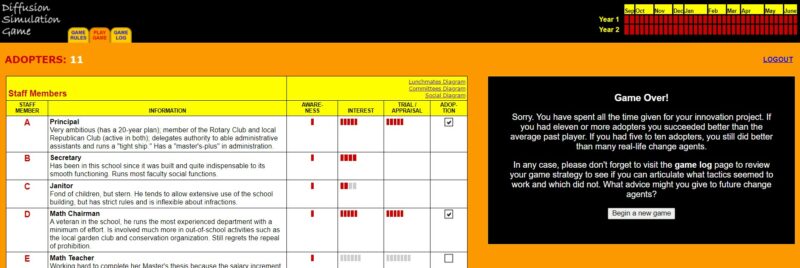
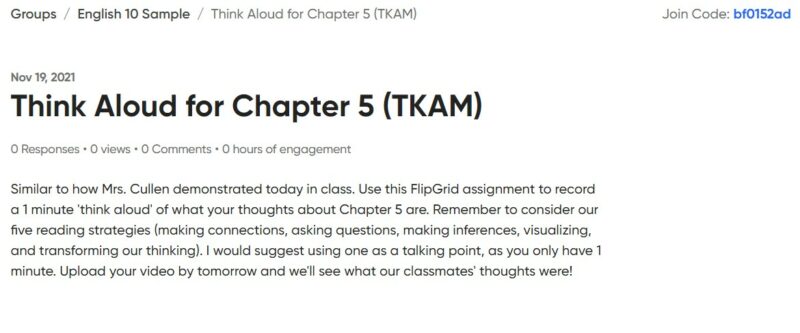

1 Comment
Add Yours →Hi Anna,
I hear you on the bandwidth complaints! During 2020, I met with 5 students a day on video conferencing software, and because parents were working from home and there were sometimes multiple children learning from home at the same time, there were often conversations that I overheard as family members or roommates negotiated bandwidth.
I agree with you that taking regular brain breaks helps. I think I break students more regularly for workshops during synchronous sessions than in-person. One tip I picked up from a Learning Designer is to ask participants to come to the session with a tea towel or hand towel. He then led us through stretching exercises throughout the session. I also encourage students to grab a fidget to help sustain their attention.
Best,
Gena