This week, I was asked to share my experience from this week’s technology exploration activity where I looked for different pieces of technology that could address my problem from Assignment 2.
What are the learning outcomes for the topic you have chosen for your Technology Integration Activity project? Which learning outcomes could you target through the integration of digital tools?
The problem I wanted to address is how I can support students to effectively engage in journaling and discussion activities for my literature circle unit.
Referencing the BC Curriculum documents, the learning outcomes I am using come from the Literary Studies 10 curriculum. The three specific outcomes that I would like to target through the ingetration of digital tools are are as follows:
- Use writing and design processes to plan, develop, and create engaging and meaningful texts for a variety of purposes and audiences
- Respond to text in personal, creative, and critical ways
- Use acknowledgements and citations to recognize intellectual property rights
How could you use text-based asynchronous tools to meet your instructional needs?
I think text-based asynchronous tools are extremely useful when addressing these outcomes. Because I plan to explore different online writing and blogging platforms, these tools can be accessed and utilized outside of the classroom and whenever time works best for the student. For example, if I find a tool for students to journal their responses to a novel chapter, they can write and share their post anytime outside of class time without the 1:1 support from the teacher.
How could you use cloud-based applications?
Because effective journaling takes time to think reflectively, and because one of the common problems I’ve faced in the past is lost paper assignments, cloud-based applications could prove very useful. By using cloud-based applications to store student writing, students can access their work anywhere, work on it anytime, and never worry about it getting lost. It also adds an added benefit of me being able to track their progress as they go.
How could you use video resources?
Once I’ve found a blogging/writing tool that I like, video resources could be a very useful tool for relaying instructions and answering student questions when students are working asynchronously. For example, I could see using a video resource to walk students though how to approach a text using a specific reading strategy lens.
Are asynchronous digital tools the right fit for your teaching and learning needs in this activity?
I believe that asynchronous digital tools are a right fit for my teaching and learning needs to an extent. I think there is still great value in in-person learning and face to face group discussion – especially when tackling an intimidating skill like analyzing literary texts. I found that in the past, when learning was solely asynchronous (like when we switched to remote learning during Spring 2020), some students overwhelmed by the tackling the task on their own, plagiarized their work from other websites providing analysis. I think for me (and the population of students I teach), they are useful tools that provide access to learning to those students who work better at home, need a longer amount of time to complete their work, or who are absent from class often, but can’t be relied on as the prominent approach to learning.
How will you use your own critical evaluation checklist to help you choose the right type of technology, and the right current application?
Areas I would like to consider when evaluating the right type of technology include: ease of use, accessibility to all, ethical and privacy concerns, engagement level, time management, cost, and flexibility around troubleshooting when the internet isn’t working.
Choose the type of asynchronous tool that you are most likely to focus on in your Technology Integration Activity project
- List of current tools or applications for that type of technology:
- Google Drive
- Free, easy to access as all students in the district already have a student account paired with Google, can be linked with Google Classroom, allows me to track progress using document history, students can collaborate on one document, doesn’t share beyond the classroom, not as ascetically pleasing, limited student creativity, has an offline work mode.
- WordPress
- Free, customizable, lots of opportunity for creativity for students, can limit the privacy settings, not as easy to collaborate with others, has an offline work mode
- Padlet
- Not free, allows student to brainstorm and gather ideas in one place, allows for media input, easy to see all group members input in one place, limited creativity for students compared to a traditional blog site, easy for teacher to keep track of student progress.
- Google Drive
Image credit: https://pixabay.com/photos/screw-pin-engineering-gold-golden-4929711/

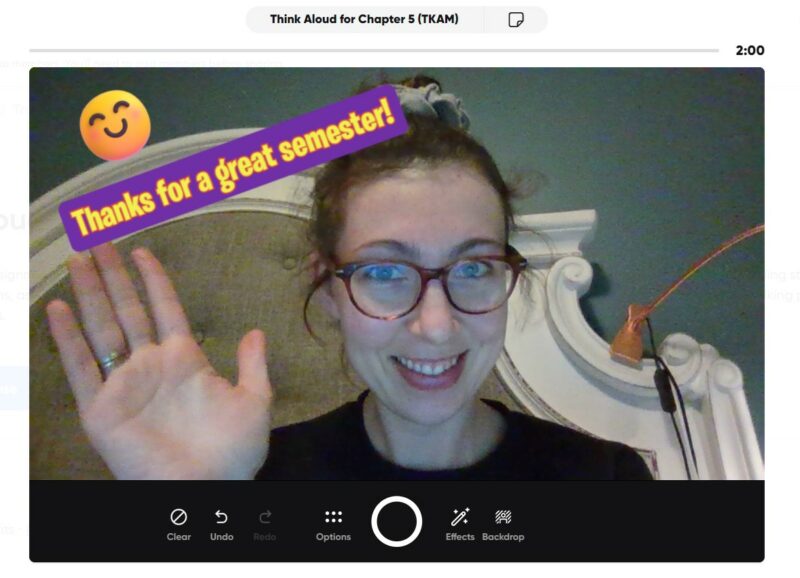
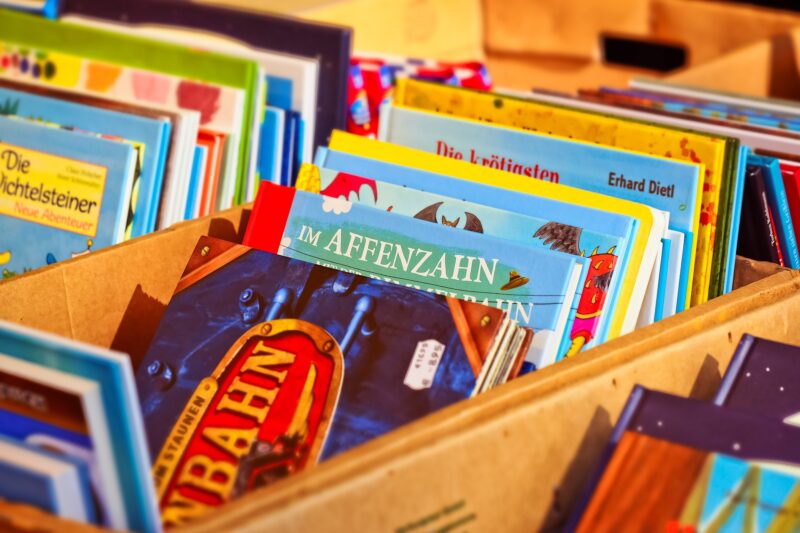



2 Comments
Add Yours →Hi Anna,
Thank you for sharing!
For the Vancouver School District, we use Microsoft Office. Within Microsoft Office there is a application called Microsoft Sway. It’s sort of like a blog. It’s cloud-based and there are templates and easy to use functionality. Perhaps that is another option for you to explore? I don’t think Google has something comparable to this.
Hi Anna
Thanks for sharing these ideas with us.
You have a difficult choice, Padlet looks great, but I was just checking pricing after reading your post, and at $1000/year (the only pricing I could find), that is a hit on the budget. Google and WordPress are not as creative.
I look forward to seeing which way you decide to go.
Jim